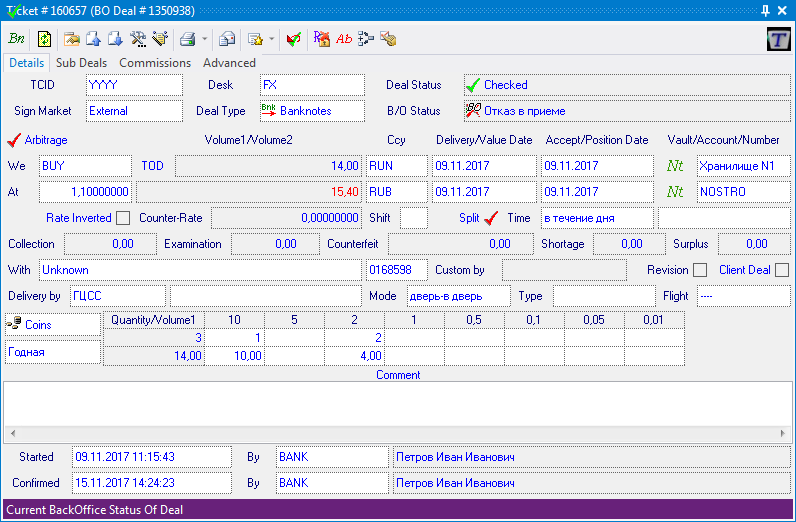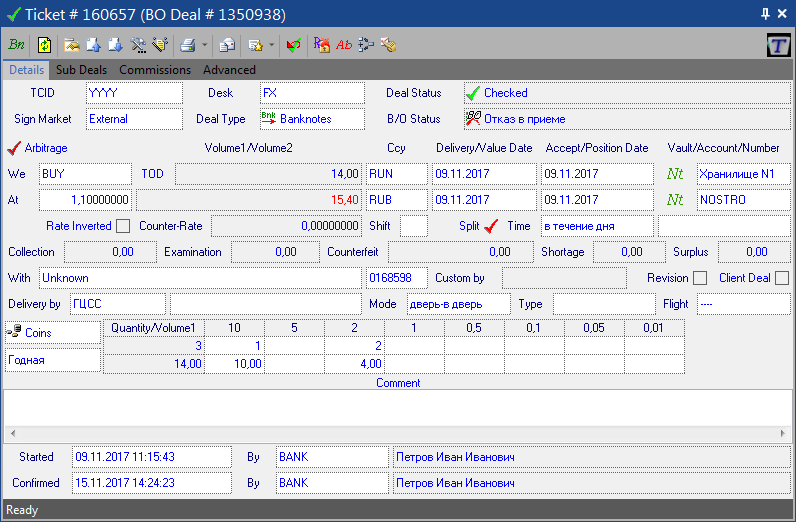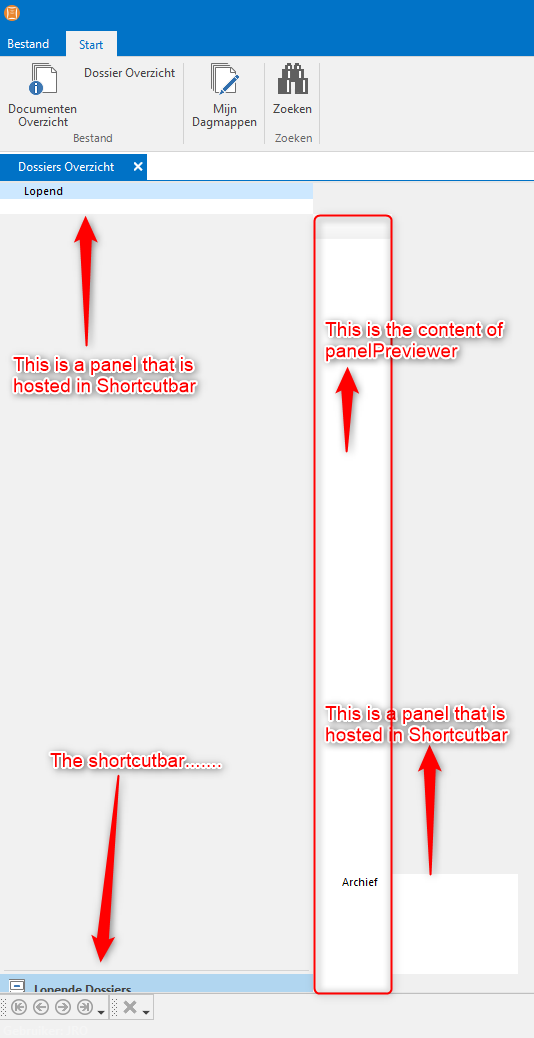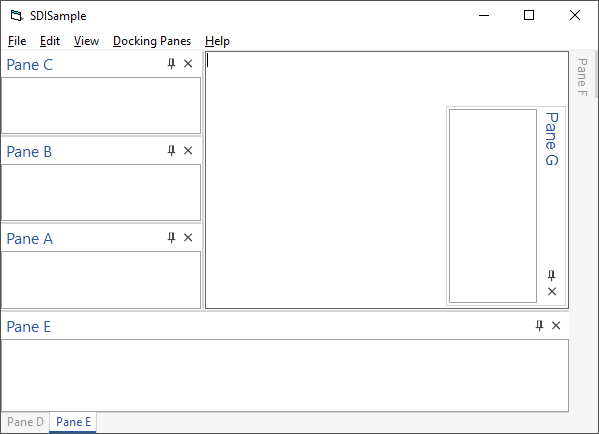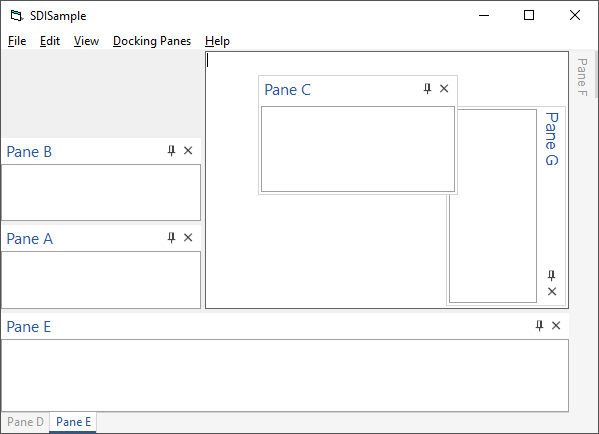// old versionvoid CXTPDockingPaneVisualStudio2015Theme::DrawTitleBar(CDC *pDC, CXTPDockingPaneBase *pPane, CRect rcCaption, BOOL bVertical)
{
......
pDC->SetTextColor(pColorSet->m_clrText);
int nWidth = DrawCaptionText(pDC, pPane->GetTitle(), rcCaption, bVertical, TRUE);
if (NULL == hCustomBrush)
{
CRect rcGripper(rcCaption);
if (bVertical)
{
rcGripper.top += nWidth + XTP_DPI_Y(5);
rcGripper.left += ((rcCaption.Width() - XTP_DPI_X(5)) / 2);
}
else
{
rcGripper.top += ((rcCaption.Height() - XTP_DPI_Y(5)) / 2);
rcGripper.left += nWidth + XTP_DPI_X(5);
}
DrawGripper(pDC, rcGripper, pColorSet->m_clrGripper, bVertical);
}
DrawCaptionIcon(pDC, pPane, rcCaption, bVertical);
DrawCaptionButtons(pDC, pPane->GetCaptionButtons(), rcCaption, pColorSet->m_clrText, XTP_DPI_X(16), 0, bVertical);
}
// fixed version
void CXTPDockingPaneVisualStudio2015Theme::DrawTitleBar(CDC *pDC, CXTPDockingPaneBase *pPane, CRect rcCaption, BOOL bVertical)
{
......
DrawCaptionIcon(pDC, pPane, rcCaption, bVertical);
pDC->SetTextColor(pColorSet->m_clrText);
int nWidth = DrawCaptionText(pDC, pPane->GetTitle(), rcCaption, bVertical, TRUE);
DrawCaptionButtons(pDC, pPane->GetCaptionButtons(), rcCaption, pColorSet->m_clrText, XTP_DPI_X(16), 0, bVertical);
if (NULL == hCustomBrush)
{
CRect rcGripper(rcCaption);
if (bVertical)
{
rcGripper.top += nWidth + XTP_DPI_Y(5);
rcGripper.left += ((rcCaption.Width() - XTP_DPI_X(5)) / 2);
}
else
{
rcGripper.top += ((rcCaption.Height() - XTP_DPI_Y(5)) / 2);
rcGripper.left += nWidth + XTP_DPI_X(5);
}
DrawGripper(pDC, rcGripper, pColorSet->m_clrGripper, bVertical);
}
}