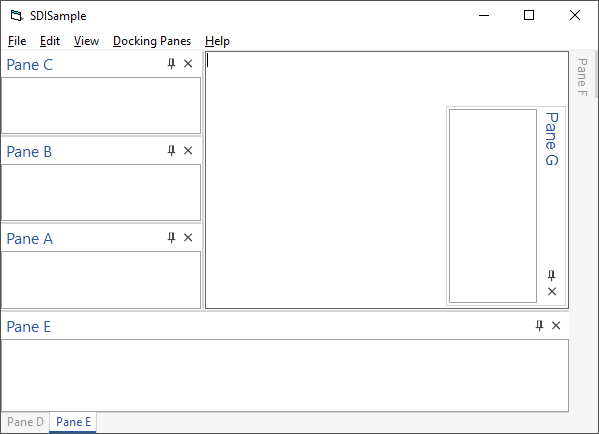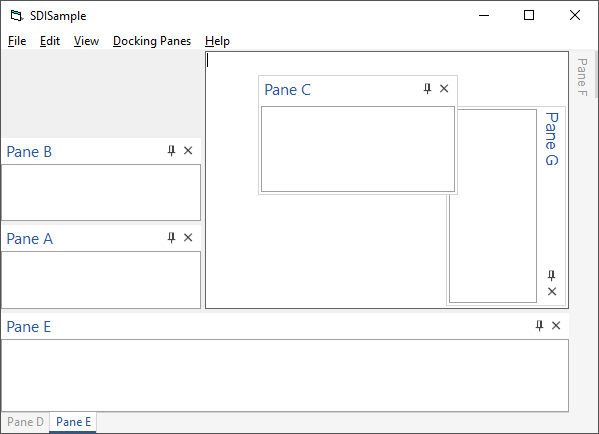Author: IvandSubject: Can't dock pane in bottom part next to pane on LFT
Posted: 03 August 2023 at 8:47am
We have bought CodeJocks DockPanel (and other controls) - ActiveX version.
We now have a problem. We already have multiple usage of DockPanel of CodeJocks to show dock-panels in few parts of screen: mostly it is on the right side of main screen, and on the left side of the main screen. However, also we have a dock-panel in lower part of screen, and it is below some othe program which we call as external .exe file from our main program. So we are struggling with making it possible to dock in the bottom of it, in such a way, that it has exactly same width as a program which is above this newly created dock-panel at bottom.
I attach a screenshot of sample which you provided.
Our window looks similar to what is on scrrenshot.
problem is that after we have only dock-panel only on left (and maybe on right also),
but not at bottom, and want to open dock-panel also at bottom, unfortunately it always appears in such a way that it takes whole bottom part of whole program/window, but not is not placed into the middle part of screen - exactly at it's bottom (bottom of middle part of screen). so please suggest a solution how to do it in code
thank you in advance
on the screenshot - pane5 takes all bottom part of screen, but it must be between pane7 and between pane10 (which are on left and right), and at same time - at bottom of middle part of screen.